Guides - Event
Event
Under the menu 'Event' you have access to your Event groups as well as an overview of the events you have created. You can also create new events.
You have the following options:
To create a new event, click on 'Create event', enter the name, date and time, and the event is now created! Please note! Once you have created a new event, remember to change the event settings. This is done by clicking 'Edit' next to the event on the event overview. Remeber to 'Update'! |