Guides - SMS
- Guides
- General
- Customers
- Settings
- General settings
- Login settings
- Texts
- Customer tags
- Statistics
- Insertion codes
- Permanently delete data
- Direct debit (Only applicable for DK customers)
- Hardware shop (Only applicable for DK customers)
- Advanced settings
- Holiday / Closed
- Booking: Booking status
- Forms
- Record
- Scanning modules
- SMS
- Marketings triggers
- Mail merge
- Automatic data clean-up
- Substitution codes
- iCal Feature
- Tips
- SMS Add-On
- Cash Register Add-On
- Booking
- Gift Voucher Add-On
- Online Payment Add-On
- Marketing Add-On
- Record Add-On
- Form Add-On
- Documents
- Events
- For developers
- General
SMS
|
All SMSes you send are archived in a SMS log so that you always have an overview of the number of sent SMSes. |
Please note that this requires the purchase of the SMS Add-On (See the guide SMS Add-On for more information). |
 Here you can see a status of the number of unpaid SMSes, the number of SMSes that have been sent in the current month, as well as the remaining number of paid SMSes.
Here you can see a status of the number of unpaid SMSes, the number of SMSes that have been sent in the current month, as well as the remaining number of paid SMSes. You can access the SMS log under 'Settings' and 'SMS'. Choose which period you want to see an overview of and press ‘Update'. You can now see when the SMSes have been sent, how many characters/SMSes are used per SMS, who the SMSes have been sent to, and the text of the SMSes.
You can access the SMS log under 'Settings' and 'SMS'. Choose which period you want to see an overview of and press ‘Update'. You can now see when the SMSes have been sent, how many characters/SMSes are used per SMS, who the SMSes have been sent to, and the text of the SMSes.