Guides - Substitution codes: Booking
- Guides
- General
- Customers
- Settings
- Substitution codes
- Substitution codes: Your company
- Substitution codes: Customer
- Substitution codes: Customer group
- Substitution codes: Booking
- Substitution codes: Vouchers
- Substitution codes: Marketing
- Substitution codes: Order
- Substitution codes: Classes
- Substitution codes: cash register
- Substitution codes: Invoice
- Substitution codes: Forms
- Substitution codes: Calendar 2.2
- Substitution codes: Icons
- iCal Feature
- Tips
- SMS Add-On
- Cash Register Add-On
- Booking
- Gift Voucher Add-On
- Online Payment Add-On
- Marketing Add-On
- Record Add-On
- Form Add-On
- Documents
- Events
- For developers
- General
Substitution codes: Booking
You can here see a list of the substitution codes that can be used to insert information about a specific booking, e.g. in confirmation and reminder e-mails. See the communication log under Customer information for more information on what is sent to the customer.
|