Guides - Link service code to item
- Guides
- General
- SMS Add-On
- Cash Register Add-On
- Booking
- Gift Voucher Add-On
- Online Payment Add-On
- Marketing Add-On
- Record Add-On
- Form Add-On
- Documents
- Events
- For developers
Link service code to item
As well as being able to link items to a service code from the 'Edit service code' page (See Edit service code for more information), you can link an item to a service code directly from the 'Edit item' page under Cash register -> settings -> Items and edit the chosen items and selekt the fan: Sygeforsikringen "Danmark" .
When the Sygeforsikring "danmark" feature has been activated on your account, a new tab will appear on the 'Edit item' page under which you have the option of linking the item to a service code. This is done by choosing the desired service code and then pressing 'Update'. |