Guides - Edit service code
- Guides
- General
- SMS Add-On
- Cash Register Add-On
- Booking
- Gift Voucher Add-On
- Online Payment Add-On
- Marketing Add-On
- Record Add-On
- Form Add-On
- Documents
- Events
- For developers
Edit service code
By pressing 'Edit' opposite a service code on the list of service codes, you can link items to the service code.
|
 |
Please note! As service codes are linked to items, it is important that you remember to create your services as items. These items can then be linked to service codes. |
 You can see which service code you are linking items to at the top at the page, whereas you at the bottom of the page can link items to the service code. This is done by locating the desired item (usually a service that has been created as an item) by entering the item number or item name of the item and then pressing 'Link to service code'. You can link an unlimited number of items to the service code, however, naturally, you should only link those items that correspond to the service code. You can remove an item by ticking the box 'Remove' and then pressing 'Remove link'. In addition, you can access the actual item by pressing the cog wheel under 'Show item' opposite the desired item.
You can see which service code you are linking items to at the top at the page, whereas you at the bottom of the page can link items to the service code. This is done by locating the desired item (usually a service that has been created as an item) by entering the item number or item name of the item and then pressing 'Link to service code'. You can link an unlimited number of items to the service code, however, naturally, you should only link those items that correspond to the service code. You can remove an item by ticking the box 'Remove' and then pressing 'Remove link'. In addition, you can access the actual item by pressing the cog wheel under 'Show item' opposite the desired item.